Nowadays, there are countless different ways in which people can get in touch with each other. Long gone are the times when mobile phone users would only communicate with one another via text message. Instead, the invention of the smartphone means that you can use the likes of Signal or Telegram in order to send a message to a friend or loved one. One of the most popular messaging services is WhatsApp, which is owned by Facebook and offers a series of symbols to tell you the status of your message. You can get a tick, two ticks, a clock and ticks that change colour, with each meaning something entirely different.
One Grey Tick
 If you look at a message that you’ve sent on WhatsApp and notice that there is one grey tick, there is no need to panic. Regardless of whether you’re using WhatsApp Messenger or WhatsApp Business, the app uses a Read Receipt system. This allows users to know when their message has been delivered and if it has been read or not. The single grey tick means that the message has been sent from your phone successfully but not yet delivered to the phone of the intended recipient. In essence it is like you’ve sent a piece of mail and the postman has got it, but the person at the other end hasn’t yet taken receipt of it.
If you look at a message that you’ve sent on WhatsApp and notice that there is one grey tick, there is no need to panic. Regardless of whether you’re using WhatsApp Messenger or WhatsApp Business, the app uses a Read Receipt system. This allows users to know when their message has been delivered and if it has been read or not. The single grey tick means that the message has been sent from your phone successfully but not yet delivered to the phone of the intended recipient. In essence it is like you’ve sent a piece of mail and the postman has got it, but the person at the other end hasn’t yet taken receipt of it.
A single grey tick can remain in place for a long time, simply because the person that you’re sending it to can’t receive it just yet. It might be that they’re on an aeroplane, for example, and have put their phone into airplane mode. They might have a poor internet reception, which is obviously a problem because WhatsApp is a smartphone app that requires internet access to work. It is possible that they’ve switched their phone off or that they’ve been logged out of WhatsApp for some reason. It is also not out of the realms of the possible that they’ve decided to delete the WhatsApp messaging app from their phone, leaving the message undelivered as a result.
There is also a world in which a single grey tick means that the recipient has decided to block you. Whilst this isn’t always the case, it can be what’s happened. If someone has blocked you then you will only ever see one tick on the message that you’ve sent that person. WhatsApp doesn’t tell users that they’ve been blocked, but you can read the runes to figure it out for yourself. As well as only having a single grey tick, you will also not be able to see whether they are online or see their ‘Last Seen’ status. WhatsApp don’t make it clear whether you’ve been blocked in order to protect the blockers privacy, but the single grey tick might mean that’s the case.
Two Grey Ticks
 The next thing that you’ll see on a WhatsApp message after one grey tick is two grey ticks. This is good news as it means that the message that you’re sending has been received by the recipient. It might have been delivered to their phone or could it have landed on one of their linked devices, but the key thing is that it has been delivered. The one thing that you can’t know for sure one way or another is whether they have read the message that you’ve sent them. Whilst you will know if they’ve definitely read it for reasons we’ll explain in a moment, it’s possible that they’ve read it but the two ticks remain grey.
The next thing that you’ll see on a WhatsApp message after one grey tick is two grey ticks. This is good news as it means that the message that you’re sending has been received by the recipient. It might have been delivered to their phone or could it have landed on one of their linked devices, but the key thing is that it has been delivered. The one thing that you can’t know for sure one way or another is whether they have read the message that you’ve sent them. Whilst you will know if they’ve definitely read it for reasons we’ll explain in a moment, it’s possible that they’ve read it but the two ticks remain grey.
Two Blue Ticks
 Once someone has read the message that you’ve sent them, the two ticks attached to the message will turn blue. This is your way of knowing that the message has not only been received but has also been read. One of the things that WhatsApp does, however, is allow you turn off Read Receipts for your messages. If this is the case then they will have received your message and read it, but the ticks will remain grey. The only way to know if someone has their Read Receipts turned off is to look at messages that they’ve replied to in the past. Are the ticks still grey? They have turned off Read Receipts so you’ll never know for certain they’ve received your message until and unless they reply.
Once someone has read the message that you’ve sent them, the two ticks attached to the message will turn blue. This is your way of knowing that the message has not only been received but has also been read. One of the things that WhatsApp does, however, is allow you turn off Read Receipts for your messages. If this is the case then they will have received your message and read it, but the ticks will remain grey. The only way to know if someone has their Read Receipts turned off is to look at messages that they’ve replied to in the past. Are the ticks still grey? They have turned off Read Receipts so you’ll never know for certain they’ve received your message until and unless they reply.
Turning Off Read Receipts
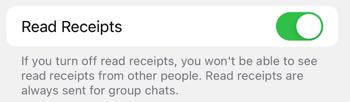 Whether you’re using WhatsApp Messenger or WhatsApp Business, the process of turning off Read Receipts is the same. Open up Settings in WhatsApp and go to Privacy. From there, you will see that there is a slider next to ‘Read Receipts’. If you turn this off, other people won’t be able to tell whether or not you’ve read their messages. The only problem with this is that if you turn off Read Receipts then you also won’t be able to see whether other people have read your messages. It is not really recommended to turn off Read Receipts in WhatsApp Business, given that people want to know their problem is being dealt with.
Whether you’re using WhatsApp Messenger or WhatsApp Business, the process of turning off Read Receipts is the same. Open up Settings in WhatsApp and go to Privacy. From there, you will see that there is a slider next to ‘Read Receipts’. If you turn this off, other people won’t be able to tell whether or not you’ve read their messages. The only problem with this is that if you turn off Read Receipts then you also won’t be able to see whether other people have read your messages. It is not really recommended to turn off Read Receipts in WhatsApp Business, given that people want to know their problem is being dealt with.
What Does the Clock Mean?
 The final thing that you might see when using WhatsApp is a clock next to a message that you’ve sent. This means that the connection at your end is not good enough to be able to send the message, so you will need to either get somewhere with better reception or else get onto some Wi-Fi. It could be that you’ve could a problem with your device, whilst it also isn’t unknown for the clock to appear because there is a problem with WhatsApp’s server. You can try to re-start your phone or turn Airplane Mode on and off, but the likelihood is that you’re just going to have to wait for the message to send when it can.
The final thing that you might see when using WhatsApp is a clock next to a message that you’ve sent. This means that the connection at your end is not good enough to be able to send the message, so you will need to either get somewhere with better reception or else get onto some Wi-Fi. It could be that you’ve could a problem with your device, whilst it also isn’t unknown for the clock to appear because there is a problem with WhatsApp’s server. You can try to re-start your phone or turn Airplane Mode on and off, but the likelihood is that you’re just going to have to wait for the message to send when it can.

